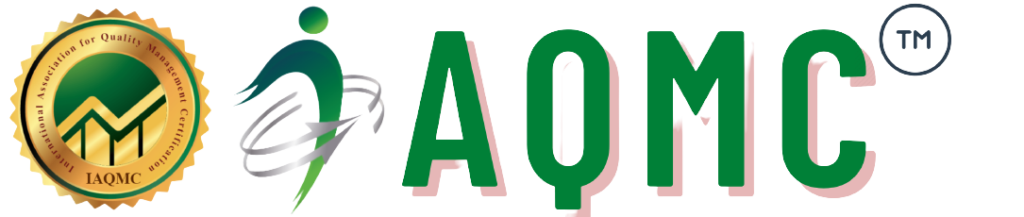MS Excel – Basic to Advanced Professional Certification by Microsoft
A course by
Mar/2025
2 lessions
English
Description
Curriculum
Instructor

Welcome to our comprehensive Microsoft Excel training course designed to take you from a beginner to an advanced user. Whether you’re just starting out or looking to enhance your Excel skills, this course covers everything you need to know.
Course Overview:
- Level: Beginner to Advanced
- Duration: Self-paced
- Format: Video lectures with downloadable exercise files
- Exam: 30 Minutes Exam Online
Course Modules:
- Introduction
- Course Intro
- Excel 2021 vs Excel 365
- Launching Excel
- The Start Screen
- Exploring the Interface
- Ribbons, Tabs and Menus
- Backstage Area
- Quick Access Toolbar
- Useful Keyboard Shortcuts
- Getting Help
- Exercise 01
- Working with Templates
- Workbooks and Worksheets
- Saving Workbooks
- Entering and Editing Data
- Navigating and Selecting Cells, Rows and Columns
- Exercise 02
- Formulas and Functions Explained
- SUM Function
- COUNT Function
- AVERAGE Function
- MIN and MAX Function
- Handling Errors in Calculations
- Absolute vs Relative Referencing
- Autosum and Autofill Options
- Flash Fill
- Exercise 03
- What are Named Ranges
- Managing Named Ranges
- Using Named Ranges
- Exercise 04
- Applying Number Formats
- Applying Date and Time Formats
- Formatting Cells, Rows and Columns
- Format Painter
- Exercise 05
- Intermediate Course Introduction
- Improve Readability with Cell Styles
- Controlling Data Input
- Adding Navigation Buttons
- Logical Functions
- The IF Function
- Nested IFs
- The IFs Function
- Conditional IFs
- Multiple Criteria
- Error Handling
- Exercise 01
- VLookup (Exact Match)
- VLookup (Approximate Match)
- HLookup
- INDEX and MATCH
- XLookup and XMatch
- OFFSET Function
- INDIRECT Function
- Exercise 02
- Sorting on Multiple Columns
- Sorting Using a Custom List
- SORT and SORTBY Functions
- Advanced Filter
- UNIQUE Function
- FILTER Function
- Exercise 03
- How Date and Times are Stored
- Custom Data and Time Formats
- Time and Date Functions
- WORKDAY and WORKDAY.INTL Functions
- NETWORKDAYS and NETWORKDAYS.INTL Functions
- DATEDIF
- EDATE and EOMONTH
- Advanced Course Introduction
- Exercise 01
- Dynamic Arrays
- Spill and Arrays
- Extract and Count Unique Entries
- Unique vs. Distinct
- Unique with Multiple Criteria
- Unique Values by Column
- SORT Function
- Horizontal Sort
- SORTBY Function
- Horizontal SORTBY
- Sequence and Unstacking Records
- Filter Function
- Using Filter with Logic Plus Operator
- Using Filter with Logic Asterisk Operator
- Using Filter with Logic Equals Operator
- Using Filter with Logic Minus Operator
- RANDARRAY and RANDBETWEEN
- XLookUp
- XMatch
- Exercise 02
- Two-way Lookups
- CHOOSE Function
- SWITCH Function
- Exercise 03
- Median and Mode
- Using LARGE and SMALL
- Ranking Data
- COUNTBLANK Function
- Exercise 04
- Rounding Values
- Specialized Rounding
- Aggregate Function
- Exercise 05
Why Take This Course:
- Learn at your own pace with structured video lectures
- Practice with downloadable exercise files to reinforce learning
- Gain practical skills that are applicable in professional settings
Get Started Today: Enroll now to master Excel from basics to advanced techniques with our structured course. Whether you’re preparing for a job interview, advancing in your career, or enhancing your productivity, this course will equip you with the skills you need.
Curriculum
- 1 Section
- 2 Lessons
- Lifetime
Expand all sectionsCollapse all sections
- MS Excel - Basic to Advanced Professional Certification by Microsoft2
IAQMC

77 Students28 Courses

₹ 499.00
100% positive reviews
55982 students
2 lessons
Language: English
0 quiz
Assessments: Yes
Available on the app
Unlimited access forever
Skill level All levels